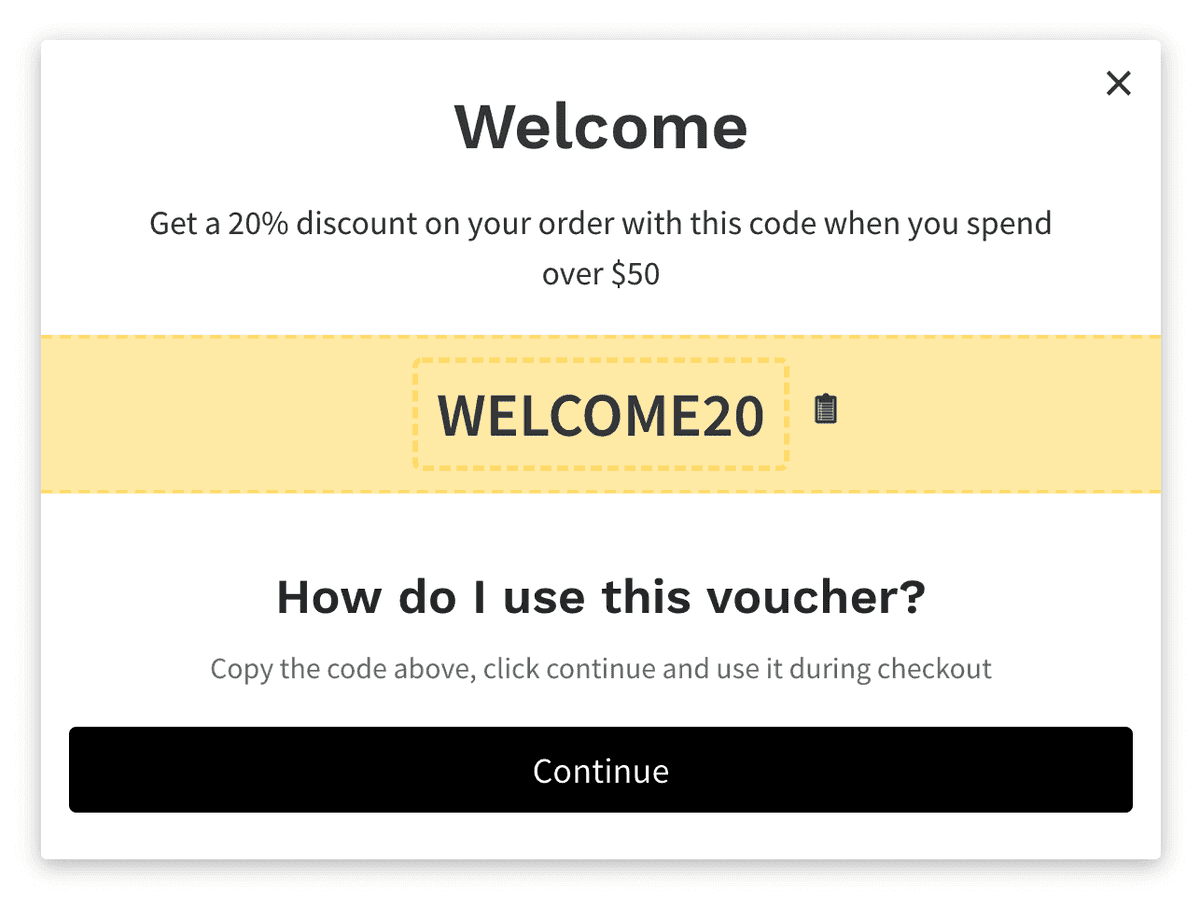Available on the Advanced plan and above.
Open the referral modal
On click
You can open the referral modal by adding thedata-lion-refer attribute to any element. When that element is clicked, we’ll display the referral modal.
On page load
You can set the referral modal to open automatically on page load. To do this, in the link to your store include the parameterll_act=refer.
Preview
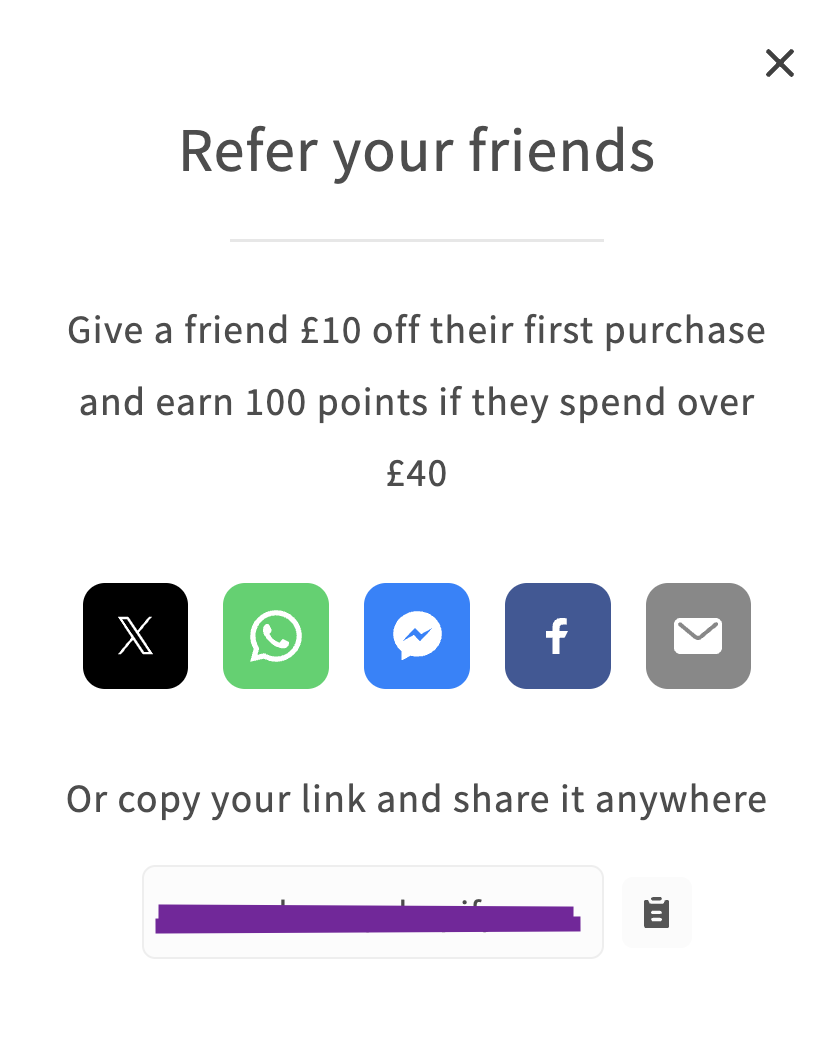
Referee Welcome Modal
With referral rule enabled, anyone who lands on your store via a referral link is greeted with this modal, which tells them about the offer and how to claim it. To enable the referral friend offer, go to the Rules section in the LoyaltyLion admin, select the referral rule and set it up in the “Friend offer” section.Preview